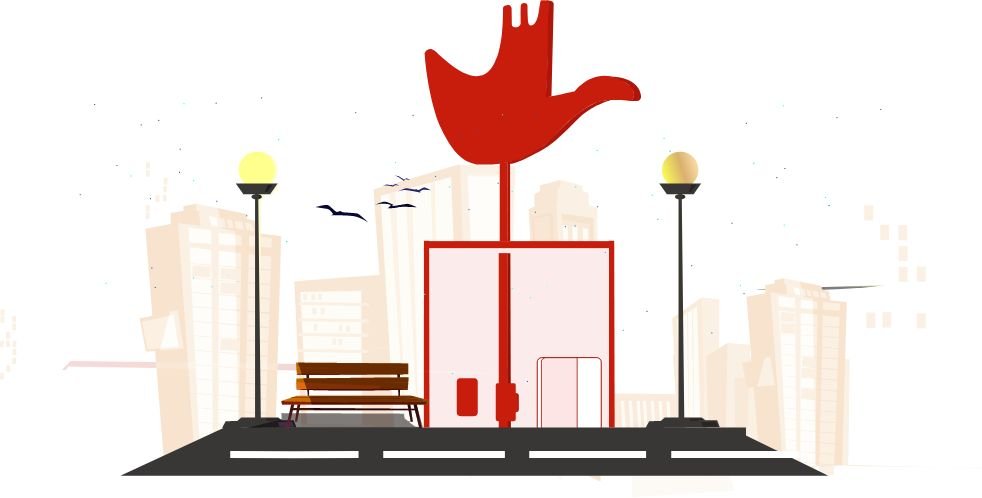The Voice Memos app on iOS is a beneficial feature that allows audio recording on the iPhone comfortably. Whether you’re looking to store an idea, a voice note, an interview, or even snippets of struggles, people have become reliant on this particular built-in app as they seek alternative ways and places of recording. With users looking for voice recording apps more and more, it is for sure that iOS Voice Memos has evolved in recent years.
At this time there is a huge variation in the creation of iOS applications among the population, and voice recording applications have been adopted to perform many normal activities within a few taps that enhance their organization and productivity. In this blog, we are going to present a very useful step-by-step guide on iOS Voice Memos App Development, which highlights the tools, how to go about it, and the most important elements of the application.
Key Features of a Voice Memos App
From recording to editing, the voice memo application offers numerous features, such as:
- Recording: The ideal voice memo application enables recording high-quality audios with mainstream ease. Sound recording is instant since the user needs to tap one button, which is an essential feature in the development of voice recording apps.
- Playback: A useful recording app must have user-friendly playback controls, allowing the user to listen to their recordings, cut some segments, or change the speed at which the audio is played for a better experience.
- File Management: Voice memo apps should also have effective file management tools within their features, such as the capacity to design, arrange, and delete recordings to help fans of recording aides locate and maintain their files easily.
- Cloud Sync: This is one of the contemporary modern iOS app development features allowing seamless archiving of users audio recordings on all devices without the risk of losing them.
- Editing Tools: These days, most of the voice memo applications come with some editing tools like trimming edges or cutting the audio clips, thus making the app better for users who would wish to edit their audio quality.
- Sharing Options: A very significant feature that allows users to share recordings straight away through e-mails, messaging programs, or even to the cloud, as this enhances communication and teamwork.
- Noise Reduction: When designing an advanced voice recording application, one of the features that is often added is the noise reduction function. This is aimed at helping users minimize background noise during recordings, ensuring that clear audio is captured.
- Search and Transcription: Some applications provide a facility for performing a text scan within the recording or an inbuilt capability of transcription, which helps in managing long recordings and targeting precise sections of the recording easily.
iOS Development Tools for Voice Memos
Here are the best iOS voice app development tools:
- Swift: Swift is the programming language used to create iPhone apps. It’s easy to work with and ensures apps run smoothly. Voice app developers use Swift to build features like recording and playback in a voice memo app.
- Core Audio: The core audio development tool handles sound in iPhone apps. It helps make sure that voice recordings are clear and accurate. It’s what makes the app capture and play audio so well.
- AVFoundation: This tool is used to manage audio and video in apps. For a voice memo app, it’s what developers use to control the recording and playback features, making the app easy to use.
- Core Data: It is a system that helps store and organize recordings within the app. Core Data helps users keep track of their saved voice memos, making it simple to find what they need.
- CloudKit: This tool allows users to store their voice memos in the cloud. With it, users can access their recordings on different devices, like their iPhone or iPad, without worrying about losing them.
- Speech Framework: It is a tool that is used to turn speech into text. Speech Framework helps voice memo apps add features like transcription, so users can read their recordings as well as listen to them.
What are the challenges in developing a voice memo app?
Developing an iOS voice memo app comes up with various challenges, such as:
- File compression: One big challenge is keeping the size of recordings manageable. Audio files can be large, so developers have to figure out ways to shrink them without making the sound quality too bad.
- Storage Issues: Recordings can quickly fill up a phone’s storage. Developers need to create features that help users manage space, like deleting old files or warning them when storage is almost full.
- iCloud Syncing: Making sure recordings sync smoothly across all devices, like iPhones and iPads, can be tricky. Sometimes there are delays or problems when trying to access recordings on different devices, so developers work to prevent that.
- Battery Drain: Recording long audio files can drain the phone’s battery quickly. Developers have to ensure the app doesn’t use too much power while still working effectively.
- Background Recording: Allowing the app to keep recording when users are doing other things on their phone is challenging. Developers must make sure the app runs smoothly in the background without cutting off.
- Privacy: Since voice memos can be personal, keeping recordings private and secure is important. Developers often focus on making sure that recordings are protected and safely synced to the cloud.
Esferasoft: Expert iOS Voice Memos App Development
Esferasoft has become one of the leading companies providing customized iOS app development company, particularly in voice recording apps. They have a team of competent developers with experience in building creative and high-quality applications for the needs of different clients.
Expertise in Voice Memo App Development
Esferasoft’s focus on voice memo applications is not limited to the development of applications with the basic feature of recording alone. We provide services for iOS applications of:
- Additional functionalities: Transcription, voice enhancement, and sound editing.
- Seamless Integration: Via Cloud Storage and other services.
- User Interface: User-friendly interface for recording purposes and navigation.
Past Projects and Success Stories
Our previous achievements in the field of iOS application development involve more complicated projects, where we have succeeded and achieved our objectives.
Comprehensive App Functionality and Cloud Sync
Esferasoft aims at emphasizing the need for adequate app features and cloud connectivity. Our iOS application development solutions entail the following:
- Custom app design and development: Mobile app creation services that meet all your demands and preferences.
- A strong backend: For effective operations and data protection.
- Cloud Integration: No matter whatever device you are using, your data is available at all times.
- Database management and post-development application support: To ensure your application is always updated and functional.
Conclusion
Developing a voice memo application is fun and helpful in many ways, such as increasing efficiency and allowing one to capture thoughts and ideas easily. Depending on the qualifications of the developers, the complexities of iOS app development services can appropriately be handled, and the application can be made entertaining and feature-oriented.
By focusing on key attributes such as efficient file organization, the ability to save files in the cloud, and developing effective privacy policies, it is possible to design a voice memo application that will fit many users. For those wishing to implement their ideas, the work of a skilled iOS developer should be prioritized since it is the only way the idea will be transformed into a functional application that users will enjoy.