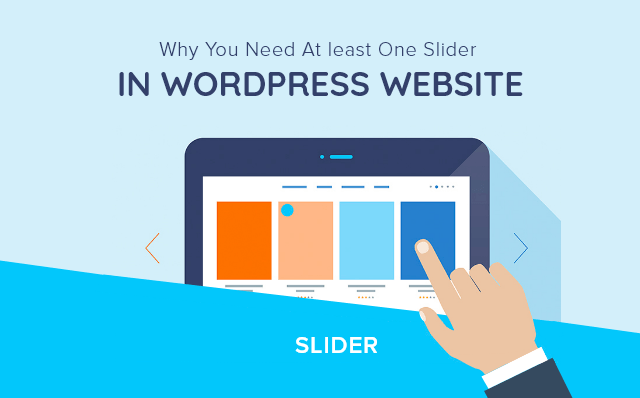A few years ago, sliders & carousels were one of the hot trends in the realm of web development. But suddenly, everything had changed. Check out why you should add one slider in the WordPress website currently:
Web developers & designers started to abandon sliders for static imagery. In minimalist designs & longer scrolling websites grew, the sliders banner became a thing of distraction & threat of rest of super simple designing. If web designers had chosen in order to apply any sense of movement to the website as it was contained in the parallax scroll, animated icons or a video player.
However, there are some web designers who will argue that sliders & carousels both are effective design elements, which help out to improve user engagement, when it is used correctly. At EsferaSoft Solutions, we’re going to elaborate the validity of this discussion today & give you up pro-sliders helpful tips & tools in order to ensure the user engagement within the sliding elements of the website.
Should You Go To Slide Or No Slide?
At some point, there are most of the design trends that will face doubts or criticisms, therefore, cooler methods of web designs take over. Several web designers are there who are concentrated on simplicity right now, it may be difficult for them in order to understand how rotating content can fit into that ideal.
If Slider Isn’t There
Check out some of the most common discussions that we’ve encountered:
1. Bad For SEO
Into a single slider, there is much content that is jam-packed into a single slider. It is difficult to optimize the web page & SEO (search engine optimization) for all of that content.
2. Website Slow To Load
The addition of sliders & carousels slows down the website’s speed that will not only drive visitors away, however, it will negatively affect SEO.
3. Difficult To Use
So many sliders give visitors will give so many options to keep track of. It will require much effort to dig back through the slides in order to find out the one as they want to.
4. Poor CTR (Click Through Rate)
According to studies, sliders are unproductive in order to get visitors to click. Whether visitors may be interested or not in reading, the majority of visitors does not take action.
5. Unattractive
Several web designers believe that both sliders & carousels look tacky, specifically when it is used to promote advertisement.
6. Unneeded Distractions
The rotation of sliders keeps visitors distracted from the content around it.
If Slider Is There
Right now, let us have a look at the argument for supporters of sliders & carousels:
- Lessen Clutter: For some of the websites, it is pivotal to showcase different products, team members, work samples & more. In short, sliders can lessen the clutter that may invariably come up with all these moving still related prices.
- Space Saver: The Carousels let for a large amount of images or content to exist within a single space rather than forcing visitors in order to scroll down so long page.
- Attention Grabber: In order to add up the right type of movement to the design of the website that can help draw visitors into high-quality & relevant content.
- Rendering Perspective:There are some websites that have a product or service, which needs to be highlighted from different angles. For instance, a phone retailer who wants to display a number of images of their mobile devices from different point of views.
- For mobile users, it would be easier for them to swipe on a device comparatively click or wait for auto-forwarding on a desktop.
In the web development company, designers & developers need to know their audience fairly before applying any device principle to the website. If the carousel is used effectively in order to deliver the content around those ideas, there is a good chance as they will be well-received.
Effective Ways To Add Value To The Website With A Slider
The website is expected to function properly. That is why so many concerns of anti-sliders are valid. If you are using the slider for the sake of pleasing the client merely because as they really want one, then you could end up putting the performance & reception of your website in danger.
If the user’s engagement is what you are looking for, then the user experience always needs to be on top of all in web development. While adding a slider to the website, browse through the following tips in mind:
1. Optimize The Placement
When it comes to sliders as they would have sat right at the top of home page, whereas most of the designers place hero images. As a WordPress developer, there are other areas of the website that have potential in order to make good use of denser sliding content.
2. Consider The Size
Do you require to include a full-width slider or any unneeded space? You should consider the purpose of the slider, the size of the image within & the balance it can create with the rest of elements on web page in order to determine what will be the best-suited size for it?
3. Use High-Value Content
All you need to make sure that the images & copy used in the slider strengthen the website’s mission & messaging. It also gives visitors motivation to look through it.
4. Opt For High-Resolution Images
It is a bad idea to use low resolution or poor quality images on the website. As the same thing should apply to the slider, specifically the big draw for this kind of design element that is usually the images included in.
5. Keep The Text To Minimum
Sliders are one of fantastic at flaunting of imagery, however, texts are detracted from that experiences. Simply, avoid using the text as it only complicates the matters. In order to avoid, keep it to a minimum.
6. Pay Attention To The Scrolls
Several ways are there that you can approach scrolling controls. Auto scrolls work fine for image-only sliders. Therefore, you have to pay attention to the scrolls.
Bottom Line:
For web development company, it is important to bear in mind is that – if you choose to use a slider on the website, it needs to serve your audience’s requirements. If you have worthy content by displaying in rotation on the website, make sure that you are using the right design element to let it shine.